试验场所有 CentOS(本地 + 远程),Ubuntu 14.04+,MSYS2(比较卡,应该是 mintty 的原因,不打算继续折腾)。
安装 Zsh
1 | yum install zsh |
安装 Oh-My-Zsh
官方 repo
1 | sh -c "$(curl -fsSL https://raw.githubusercontent.com/robbyrussell/oh-my-zsh/master/tools/install.sh)" |
或
1 | sh -c "$(wget https://raw.githubusercontent.com/robbyrussell/oh-my-zsh/master/tools/install.sh -O -)" |
详情请见 oh-my-zsh 的 wiki。
主题
- Powerlevel9k:repo
1
git clone https://github.com/bhilburn/powerlevel9k.git ~/.oh-my-zsh/custom/themes/powerlevel9k
- 自带主题:Themes
- 额外主题:External themes
配置 zshrc
见 .zshrc (针对 powerlevel9k 主题)
秀一发:
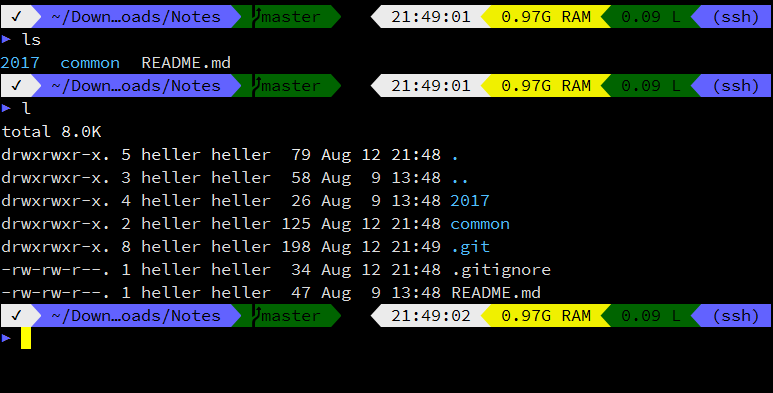
注 其中所用字体为 Sauce Code Pro Nerd Font Complete Mono Windows Compatible,官方 repo
常见问题
- 不能更新,提示
error: Cannot pull with rebase: You have unstaged changes.1
2cd $ZSH && git stash && cd -
upgrade_oh_my_zsh